Canvas & ELMS
Canvas or ELMS (electronic learning management system) refers to the website that hosts your course site. You will use your Canvas page to communicate with students, post assignments & grades, share your syllabus, and much more. Get started by logging into the UMD Canvas system.
Running into a Canvas question? Email OTL-EdTech@umd.edu
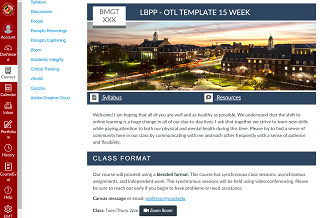
Canvas Homepage Template
Follow this guide to import the Maryland Smith Canvas Homepage Template

Canvas Quizzes and Exams
The quiz tool in Canvas will allow you to create and administer online quizzes, exams, and surveys.
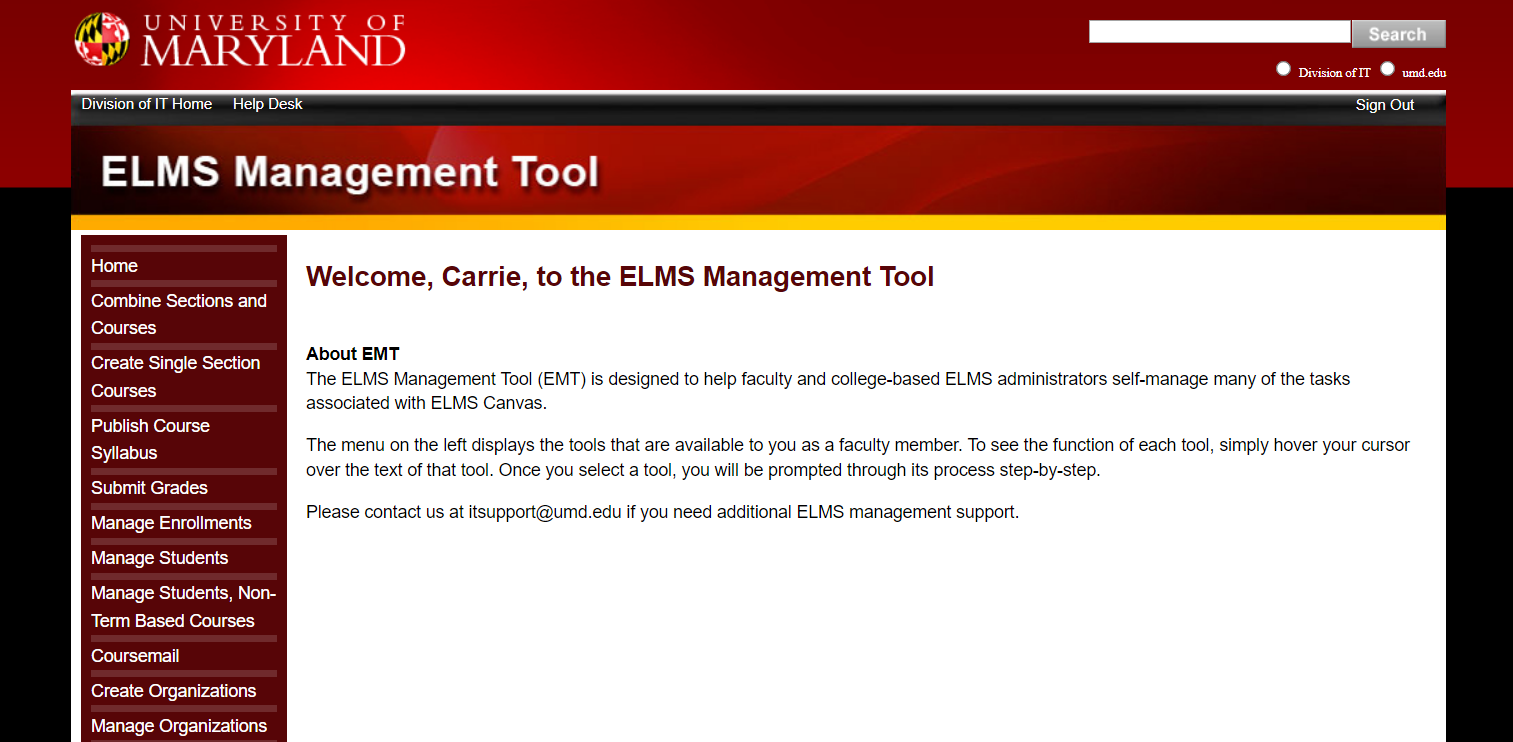
Adding a TA or Guest Instructor to ELMS/Canvas
Adding anyone with gradebook access to upcoming courses should be handled by emailing rhsmith-scheduling@umd.edu.
